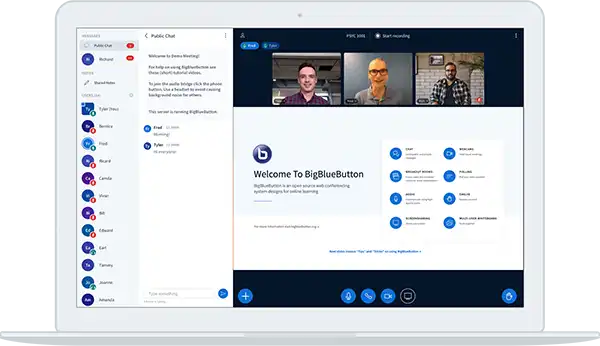
Features
Danaa School Video, offers a transformative educational experience by bringing interactive learning to your fingertips. It enables real-time video conferencing, screen sharing, and collaborative tools, fostering an engaging and dynamic classroom environment. With Danaa School Video, students can participate in live discussions, access recorded lectures, and benefit from personalized instruction, all from the comfort of their homes. This platform ensures that quality education is accessible, flexible, and tailored to individual learning needs, making it an invaluable resource for modern education.
Our Features Include:
Documents Upload
Upload documents such as PowerPoint, Word, PDF and images
Whiteboard
Use the virtual whiteboard for highlighting content
Breakout Rooms
Get students engaged in collaborative learning with breakout rooms
Video Options
Play video in low, medium, and high-resolution video options
Chat
Communicate with your classroom in public and private chats
Polling
Easily test your students knowledge with polling
Multi-User Whiteboard
Encourage creative thinking with the multi-user whiteboard
Shared Notes
Use shared notes for easier group collaboration
Screen Share
Intuitive screen sharing that keep students engaged
Hand Raise
Provide feedback during class by virtually raising your hand
Emojis
Express yourself through our wide range of emojis
Webcam Video
Share your webcam video during class and use custom backgrounds


